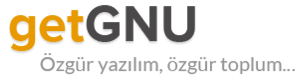Writing a research paper is a huge task in itself. When you think about how easy it is for other people to copy or plagiarize the paper you worked hard on, this should encourage you to learn how to protect your research papers and other documents on your Linux computer. To do this, you should improve network security and even the physical security of the data stored on your computer. To ensure that hackers won’t get to your files, it’s recommended to have several security measures in place. From the research paper files themselves to the other files in your device, there’s a lot for you to keep secure. One of the most secure ways to protect your files is through encryption. This is a lot like keeping your files in a locked safe. You can even use encryption for safeguarding your website and other online data. Encrypting involves generating a password or encryption key. The only person who can access encrypted data is the one holding the password. In this case, that would be you.
Writing a research paper is a huge task in itself. When you think about how easy it is for other people to copy or plagiarize the paper you worked hard on, this should encourage you to learn how to protect your research papers and other documents on your Linux computer. To do this, you should improve network security and even the physical security of the data stored on your computer. To ensure that hackers won’t get to your files, it’s recommended to have several security measures in place. From the research paper files themselves to the other files in your device, there’s a lot for you to keep secure. One of the most secure ways to protect your files is through encryption. This is a lot like keeping your files in a locked safe. You can even use encryption for safeguarding your website and other online data. Encrypting involves generating a password or encryption key. The only person who can access encrypted data is the one holding the password. In this case, that would be you.
Encrypting your research papers and other files
For Linux, there are several tools you can use to create a secure container called an “encrypted volume” to keep all of your files and research papers. Rather than encrypting your files individually, placing all of them in an encrypted volume makes it more convenient for you to find your files.
However, if you copy your files on a flash drive or on another computer, you would have to encrypt them again to guarantee their safety.
With all the software available for Linux, you have to choose the right one. Some of these software options offer important features that allow you to customize your security settings.
Some tools even allow you to permanently encrypt your computer’s entire disk along with all the files stored on it, temporary files, installed programs, and even operating system files.
Finding the right tools
Linux operates on three levels of access to files on your computer. Understand that on Linux, all stored content including programs are considered files and you might want to remember this when setting up access control.
Security levels consist of User, person who created file or owner of device, a user group collectively granted access to a specific file(s), and Other or open.
Access permission is also set at three levels. First up is Read permission by which you can open and read a file but cannot modify. Next is Write permission that allows you to modify contents in a file.
To protect your valuable research paper, do not leave this level open. The final permission level is Execute, which allows modification of program coding and by extension the possibility to corrupt your stored data. Credentials for Read and Execute levels must be seriously protected, and known to you only or other trusted person.
Properly applied, these levels of security in Linux OS will protect your data against hacking and corruption.
A corrupted assignment at the wrong time might leave you asking the inevitable question; can I pay to do my assignment? Well, it it come to this, EduBirdie a reputable online service can help you salvage your loss and provide you with professionally-written research papers and other documents.
If you believe that your research papers and all other files you save on your computer are important, then security should be your first priority. If a person successfully hacks into your computer and corrupts your files, it’s a disaster.
Of course, it’s better for you to protect the files you worked hard on too. Since there are several options for Linux to encrypt your files and keep them safe, you need to do a bit of research to find the right one.
Search for the features you need and when you find a tool, app or software with this feature, dig deeper. The key is to learn everything you can about the digital tool before downloading or purchasing it.

Safely using encryption on Linux
Encryption alone won’t do much good if system root access is not protected. Linux restricts what other systems call administrator access privileges to any user other than the authorized custodians.
This protects the system’s core and stored files from inadvertent attacks by worms and viruses through careless web browsing.
Next, you need to choose easy to use but highly secure tools for encrypting your files. One way is to create containers which are similar to zipped files and encrypt these using the VeraCrypt tool. The beauty of this container is that it is also portable and accessible on both Linux and Windows.
Alternatively, why not just encrypt the whole disk? This however presupposes that you won’t leave your computer on and unattended, as your files will be unprotected. Having encrypted containers or one containing all others is the best way to keep your data safe.
You can also encrypt on Linux using Files by choosing a compression format for your document, add password, and compress.
Another simple way to protect your research data is to secure your account in the first place using a strong password. All these are features of Linux operating system for security of your data
Storing research papers and other data is of the essence, especially if you placed a lot of effort and time into creating them.
While encryption helps reduce the safety risk greatly, this won’t eliminate the risk completely. Therefore, you should also learn how to protect the most sensitive information you have stored on your computer.
If you think that there is anything on your computer that can be potentially damaging to you that you don’t really need to store on your computer, delete and keep it clean.
For those who can’t delete, use the best encryption tool to keep them safe. While encryption isn’t completely safe, it’s still the best option. To increase your files’ safety even more, here are some tips to keep in mind:
- If you plan to walk away from your computer, close all of your files. Even if it’s your home computer if you plan to leave it overnight, close all of your files to prevent remote intruders from accessing them.
- Even when putting your computer to sleep or in hibernation mode, close all of your files.
- Never allow other people to use your computer without closing your files first.
- Also, close all of your files before you insert a flash disk or other external storage devices into your computer. This applies even if the storage device belongs to someone you know.
- If you store encrypted volumes on a flash disk, never leave it lying around. Keep it in a secure place to ensure the safety of the data stored within it.
These practical tips are essential to ensure the safety of your files. Combining encryption with other safety features is the best way to protect your data in Linux.
Linux performance
Linux OS has more pluses over other operating systems that you stand to gain from besides security of your research data. It is an open source OS that you can modify and create a personalized version without license restrictions.
The General Public License that comes with Linux will save you a ton of dollars on fees and cost of software as it is compatible with many standard Unix packages and can process most file formats.
A Linux operating system is a smart option in many ways for storing your valuable data. Remember to work with a good programmer to set it right for you to enjoy maximum performance and security.
Conclusion
As a Linux user, the application and tool options grow each day. Now, you can find an app to help you encrypt your data and keep it safe from those who want to corrupt or copy them. Your research papers and all the other files stored on your computer belong to you and no one else.
If you want to keep it that way, learning how to protect your data is key. These days, the huge collection of Linux tools and apps has great potential.
Once you find the tool you need, you can install it then start using it right away. That way, you won’t have to worry about the safety of your digital data.