 Debian “unstable” tabanlı Alman dağıtımı siduction’ın KDE, LXQt, GNOME, Cinnamon, MATE, Xfce, LXDE, Xorg ve noX olarak kullanıma sunulan 2018.1.0 sürümü, Ferdinand Thommes tarafından duyuruldu. Debian Unstable tabanlı dağıtımın 29 Aralık 2017’den itibaren Debian depolarıyla senkronize edildiğini belirten Thommes; sistemin 4.14.10 Linux çekirdeği üzerine yapılandırıldığını, X-Server 1.19.5 ve systemd 236’ya dayalı gelen sürümün yepyeni bir yükleyici içerdiğini söyledi. Sistem; KDE Plasma 5.10.5, GNOME 3.26, LXQt 0.12.0, Xfce 4.12.4, Cinnamon 3.4.6 ve MATE 1.18.3 masaüstü ortamlarıyla geliyor. GNOME, MATE ve LXDE masaüstü ortamlarının önemli ölçüde bakımsız olduğu belirtilirken, bir sonraki sürümde de aynı durumun devam etmesi halinde, bu masaüstü ortamlarının terk etmek gerekebileceği ifade edildi. siduction 2018.1.0 hakkında ayrıntılı bilgi edinmek için sürüm notlarını inceleyebilirsiniz.
Debian “unstable” tabanlı Alman dağıtımı siduction’ın KDE, LXQt, GNOME, Cinnamon, MATE, Xfce, LXDE, Xorg ve noX olarak kullanıma sunulan 2018.1.0 sürümü, Ferdinand Thommes tarafından duyuruldu. Debian Unstable tabanlı dağıtımın 29 Aralık 2017’den itibaren Debian depolarıyla senkronize edildiğini belirten Thommes; sistemin 4.14.10 Linux çekirdeği üzerine yapılandırıldığını, X-Server 1.19.5 ve systemd 236’ya dayalı gelen sürümün yepyeni bir yükleyici içerdiğini söyledi. Sistem; KDE Plasma 5.10.5, GNOME 3.26, LXQt 0.12.0, Xfce 4.12.4, Cinnamon 3.4.6 ve MATE 1.18.3 masaüstü ortamlarıyla geliyor. GNOME, MATE ve LXDE masaüstü ortamlarının önemli ölçüde bakımsız olduğu belirtilirken, bir sonraki sürümde de aynı durumun devam etmesi halinde, bu masaüstü ortamlarının terk etmek gerekebileceği ifade edildi. siduction 2018.1.0 hakkında ayrıntılı bilgi edinmek için sürüm notlarını inceleyebilirsiniz.
siduction 2018.1.0 edinmek için aşağıdaki linklerden yararlanabilirsiniz.
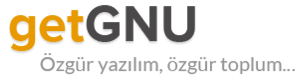



 2001’de
2001’de  Masaüstü bilgisayarlar, sunucular,
Masaüstü bilgisayarlar, sunucular, 
 Gentoo tabanlı seçkin bir dağıtım olan Calculate Linux‘un masaüstü bilgisayarlar, medya merkezleri ve
Gentoo tabanlı seçkin bir dağıtım olan Calculate Linux‘un masaüstü bilgisayarlar, medya merkezleri ve